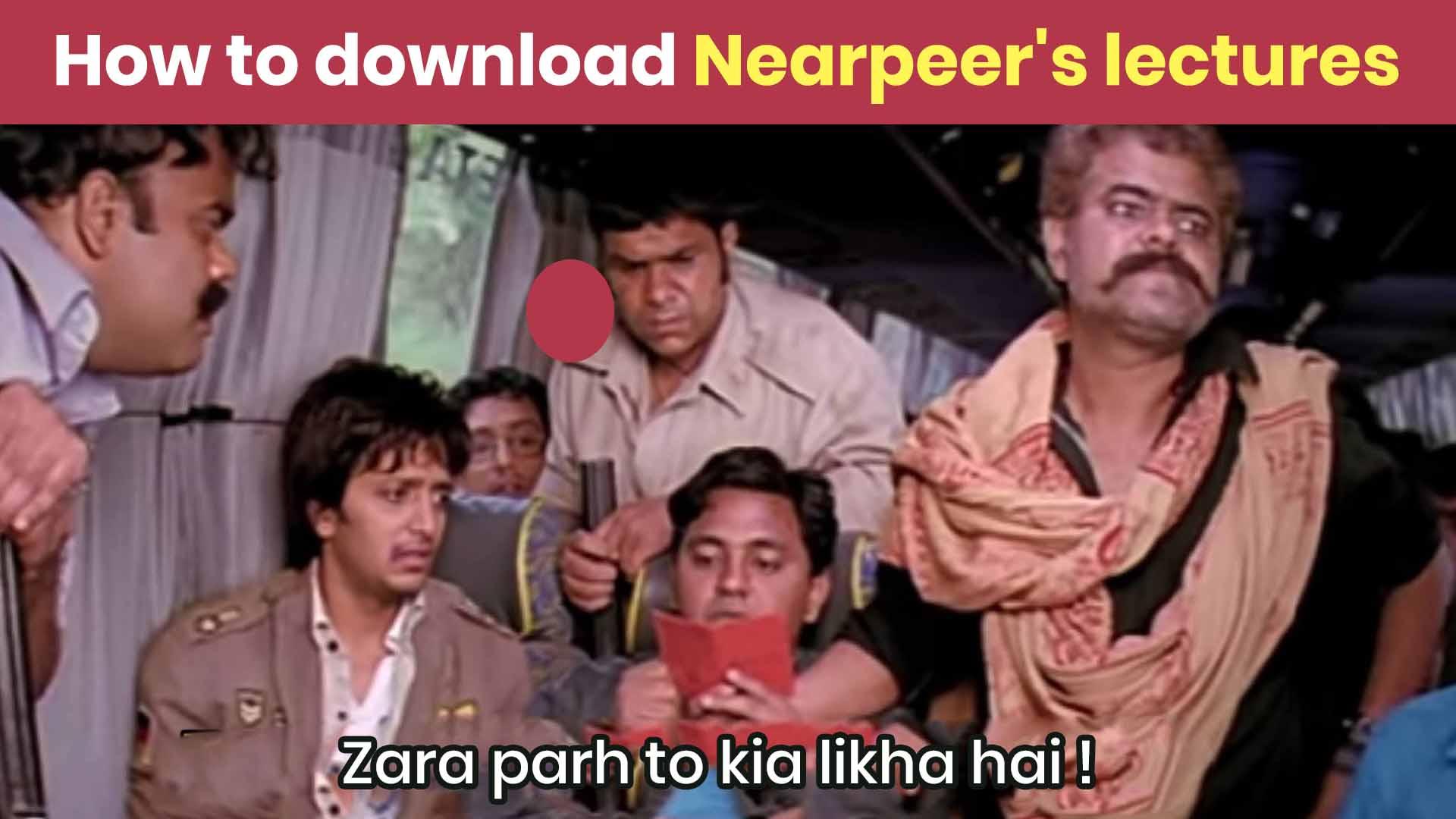
Written By Ammar Ali Ayub Feb 18, 2022
Are you looking for how to download Nearpeer video lectures? If yes, then this blog will explain it all to you by the following step-by-step guide. These downloaded courses will help you keep learning even after you're offline.
First, Install Nearpeer Android or IOS Application
Open the application and Signup
Select your desired course
Select your desired Module
You'll see a Download Button on the module Page. Click on that.
That's it. Look at the progress in the bottom right corner.
Here is a video explaining this process:
** This Blog was updated on 12-06-2022. The current layout of the application might be a little different. **
0 Claps