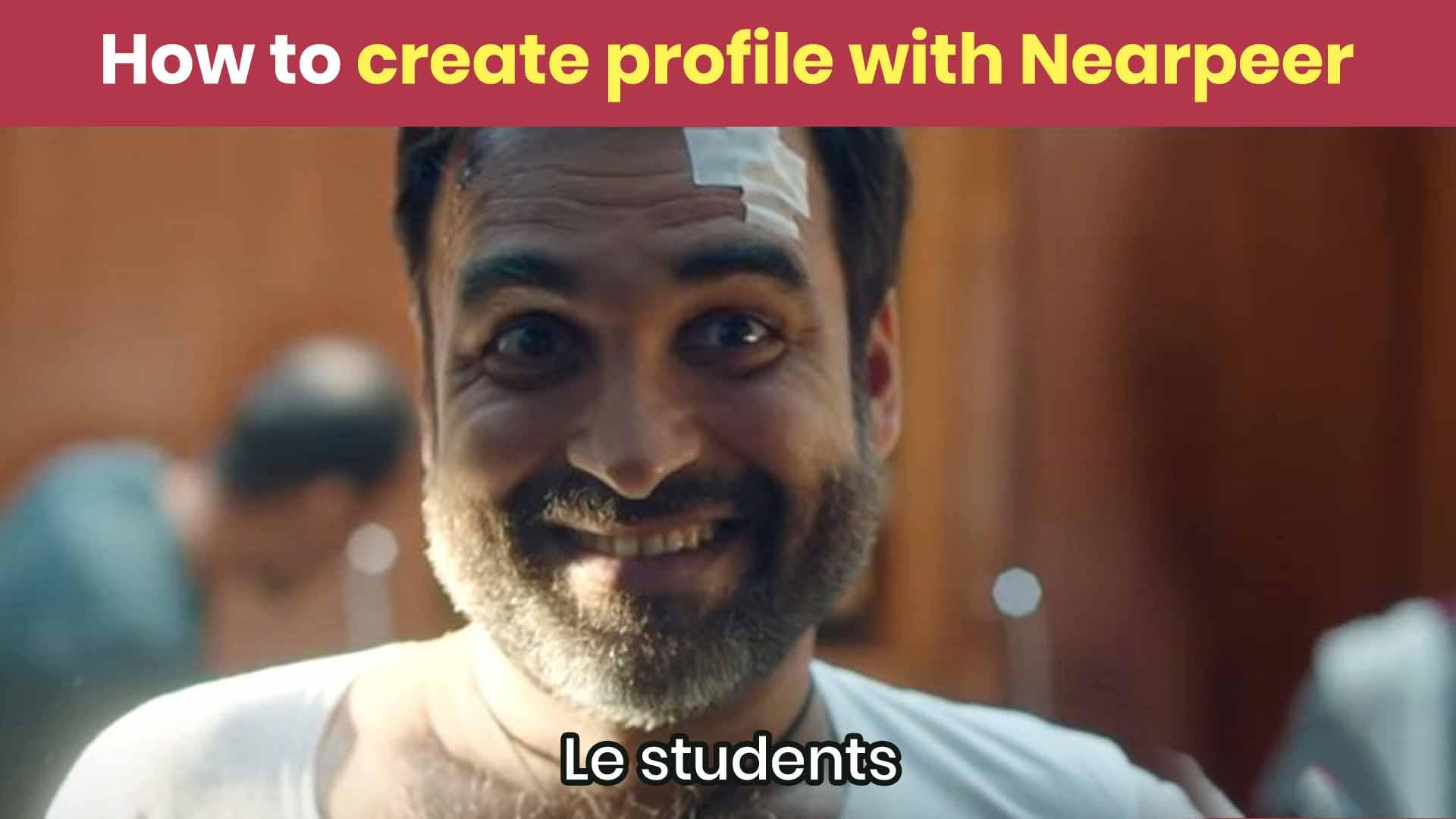
Written By df Feb 15, 2022
· Click Join Us at the top right of your desktop or laptop browser.
· Click Create Account to Enter your email address and hit the Next button.
· Enter your email address and hit the Next button.
· Enter your mobile number and hit the Next button.
· Enter your password and hit create button.
1. On your desktop or laptop browser, click Join Us at the top right.
2. Enter the email/mobile number and hit the Next button.
3. Enter the password and hit the Next button.
4. Click Log in.
If you’re accessing your Nearpeer account from a public or shared device, be sure to log out of your account when you’re finished studying.
1. Move your cursor to the profile image at the top right of the page.
2. Click Log out in the dropdown menu.
0 Claps